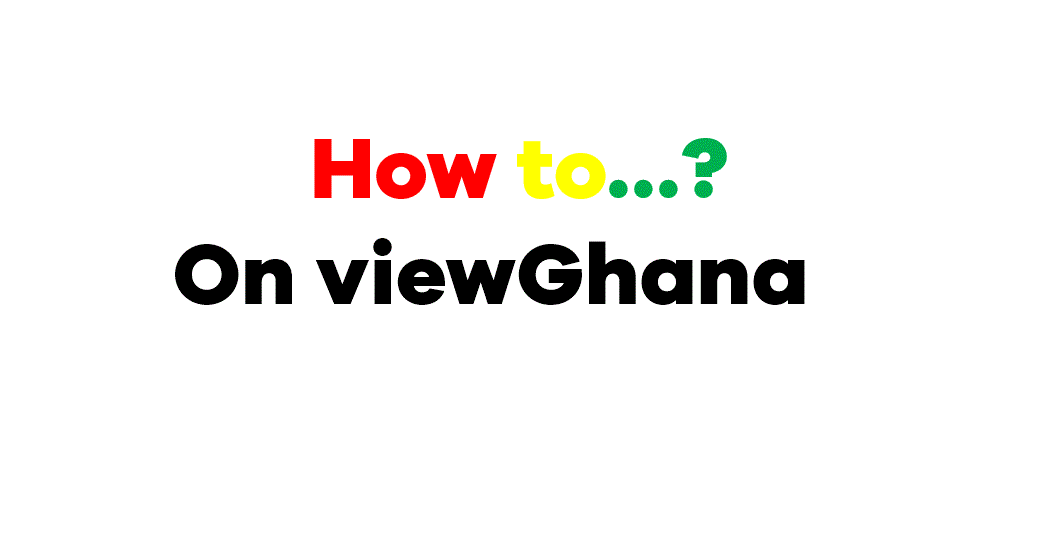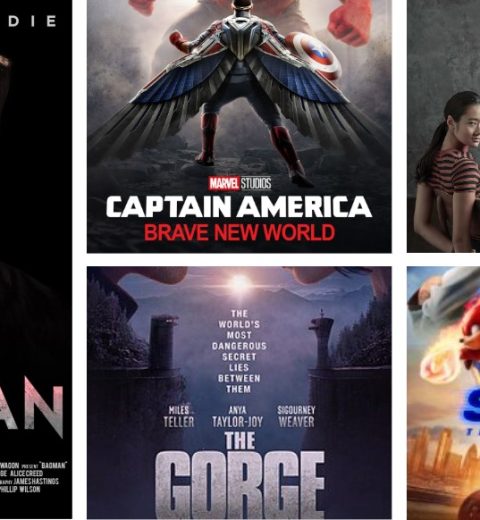How to add a listing on viewGhana
Steps to add your venue or event to viewGhana.com
- Choose a category (click on category for form)
Bars and Nightlife >
Event >
Restaurant >
Attractions >
Things to do >
- Enter details into all mandatory fields marked with *
- Upload images of the listings a maximum of 5 pictures
- Enter your contact details, Phone number, email
- If you have social media links then you can add them (for Instagram links place in website field)
- Click submit to post your listing for approval